I know that I've been promising to post about how I incorporate technology into my guided reading groups for a while now....so I thought that Buzzing With Mrs. McClain's You Oughta Know blog hop was the perfect time to share one trick that I use.
I think that you oughta know how to use edmodo during your small group reading time.
First..."What is edmodo?" Well....edmodo is an online social community where teachers and their students can safely communicate, complete assignments, quizzes, and share links or files. It's super safe because you are in your own little protected garden. Only people with your group code or people that you connect with can see and respond to the content that you share. I do have to teach my kids not to give out their username and password. We also talk about internet safety and procedures on how to communicate appropriately.
I teach second grade and one thing that I love to do with my kiddos is to start book clubs as we begin to read more chapter books. They get so excited to share and I love hearing them discuss and respond to the chapter book.
One thing that I struggle with is keeping a schedule of each date that they need to finish certain chapters. It's even harder when you have multiple book clubs going at the same time. I end up forgetting to remind them to finish their chapters and then it's already time to meet with them in small group again.
I use edmodo to help me keep track of their book clubs and I can even send messages to certain kids to remind them to finish reading.
When I create a group in edmodo, I will name the group after the title of the chapter book that we will be reading. I like to do that because sometimes I will have another guided reading group read the same book later in the year. I just add the new kids to the group, and it's easier for me to send them the assignments.
Since my students have been using edmodo all year, I just send them a message on edmodo with the code and they join the group on their own. I still have a few students that I have to help join the group. If you are just starting to use edmodo, you will probably need to guide your students to show they how to join a group.
Once the book club group starts, I will hold guided reading group as normal and then I'll release the students to respond to an assignment on edmodo. I will give them 2 to 3 days to complete the assignment and normally they are very short responses for them to complete. The students have during our station time to complete the assignment and some like to do it at home for reading homework. Either way, I always give them time during workstations to complete their book club assignments.
Here is an example of one of the assignments that I recently gave one of my book clubs.
I use the students' responses to help me see what my students understood and also to see what I need to teach next in our guided reading group. I noticed with this assignment that I needed to reteach how to put the question in my answer when I'm responding. I also give feedback to each individual student and it's super fast and easy to grade if needed.
I would love to share more about how I use edmodo in both reading and math class. What are some things that you would like me to share with you guys? Leave me a comment or question below and I would love to share more in another post.








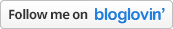












OK! This is awesome! I only have iPads, but I can probably make that work...but I want some laptops! Thanks for sharing!
ReplyDeleteFriendly Froggies
Hi Susan! Actually, edmodo has an app for the iPad and it's awesome. Once the kids log in, it remembers them and keeps a list of the past log ins. Then the kids just have to click on their profile picture or logo and type in their password. Super easy! You just have to teach them to log out after they use edmodo, or the next student will have to log out for them before they can log in.
DeleteWhat a great use of edmodo! Thanks for sharing your ideas :)
ReplyDeleteMrs. Plemons' Kindergarten
Thanks for sharing your idea! We already use edmodo as homework each week. The kids write a response based on the question I ask in my post. It is always related to the reading skill/strategy we are learning but I LOVE the idea of using it with their guided reading book. I also love the assignment option so that kids don't see what others post. Such a great way to assess their comprehension individually. Thanks again for sharing....I will be starting this next week with my groups!
ReplyDeleteMonica
Mrs. MeGown’s 2nd Grade Safari
I created an Edmodo page this year, but I was having trouble trying to come up with ways to use it in the classroom. I love how you use it in your classroom! Thank you for sharing; glad to have you join in the blog hop :-)
ReplyDeleteJasmine
Buzzing With Mrs. McClain
Love edmodo! Your tutorial is super easy to understand =)
ReplyDeleteA LoveLi Class