Hi y'all! This month, I'm joining back in with Buzzing With Mrs. McClain for her You Oughta Know blog hop. I'm so excited to share because....I think you oughta know about how to use Google Forms to collect responses during Guided Reading groups.
This year, I've really been working on my book clubs and having students respond to the books that we read. I love integrating technology into my small groups too! It's that hook that some of my kiddos need and Google Forms are a perfect way to easily collect their responses.
Creating a Google Form is super easy too.
Then, add in your questions. I normally create text and paragraph text responses. I also like to give the students sentence stems to help them write out their responses. I did that with the prediction question above. I then add the link to take the survey in edmodo and the kids take the survey after our small group.
I also really love that I can quickly look at the responses and see which concepts need to be retaught. The responses are collected in sheets and you can see each student's responses, which makes it super easy to collect and review your data.
I hope you can start to use Google Forms to have your students respond to texts that you read in your Guided Reading groups.

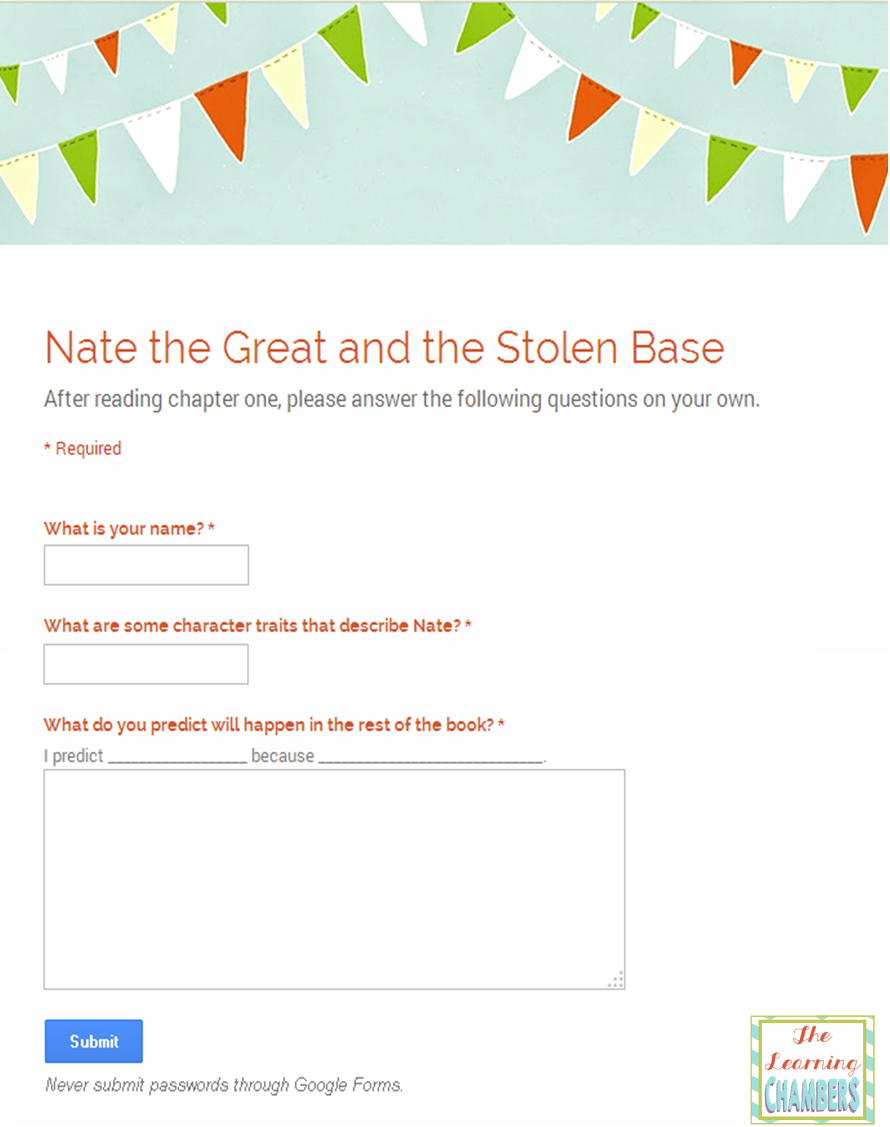





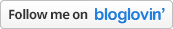












I love Google forms, but I did not know about using it this way. Thanks for the tip - it's a great one.
ReplyDeleteGreat idea. I need to pin this. I'm still learning about all the possibilities with Google forms. This is such a good idea to hook the kids who are resistant.
ReplyDeleteSara
Sara J Creations
I love Google forms. Did your kiddos do this with iPads or computers? I've wanted to incorporate this but only have iPads.
ReplyDeleteSusan
Friendly Froggies
Hi Susan, they used android tablets and it worked great. You should be able to do it on your iPads too.
DeleteI LOVE this idea of using Google forms in GR. What a wonderful way to integrate technology. Would love to know more about this...do students use computers immediately following small groups? How much time do you usually give them to respond? etc.
ReplyDeleteThanks so much for sharing!
Amanda
The Take Home Teacher
Hi Amanda, I need to add a little more info to my post :). Your questions made me think of things to add, which is good :).
DeleteMy students respond immediately after small group. I have my lesson with them and then as a closure I show them the google form and have them complete it on their own. They take the laptop or sometimes we use our android tablets. I give them the rest of our station time to complete it, which is about 20 minutes. Normally, most of them finish before that time but I have a few that take the whole time. I have them respond in google forms after a group finishes a chapter book or if I'm wanting to collect data on a given concept. I've also used Socrative before to have them take quick quizzes after a GR group. I hope that helps :).
What a great idea! I will definitely be trying this!
ReplyDeleteEndeavors in Education
What a fantastic idea! Thanks for sharing!
ReplyDelete~Erin
Mrs. Beattie's Classroom
I definitely want to do this this year. I use google forms for other things but there are so many possibilities in the classroom. Thanks so much for sharing this idea. Very creative :-)
ReplyDeleteJasmine
Buzzing With Mrs. McClain
What a great idea! I had never thought about using Google forms that way. Thanks for sharing!
ReplyDeleteI am going to bookmark this. Great ideas. Teaching Science With Lynda
ReplyDeleteOMG this idea is so great! I never thought about using google forms with students. My mind is swimming with new ideas! Thanks so much for sharing this idea :)
ReplyDeleteMrs. Plemons' Kindergarten